Introduction
The objective for project 1 is
to create a Building Information Model (BIM) and Parametric Design for a
selected building of our choice. We are to choose a building that will
encompass all of the parametric modeling skills that we have acquired thus far.
The parametric modeling of the building was first started by collecting as much
information, such as drawings, plans, elevations, etc. on the building as was
possible. Once the information was gathered, a parametric, conceptual mass of
the building was created. This mass was parametrically controlled so that the
geometry of the building could be easily altered. Next, a parametrically
controlled envelop family was created and loaded into the building conceptual
mass family. Once the parametric mass model was created, a detailed BIM model
of the building was created that included: walls, floors, ceilings, windows,
and floor plans with accompanying furniture. Finally, realistic renderings of
the interior and exterior of the building were created along with various
screenshots that displayed how the building model could be parametrically
altered.
Proposed Building
Model
The
building I chose to model for the project was the Taipei 101 Tower located in
Taiwan. The Taipei 101 Tower can be seen in Figures 1 and 2 below. Construction
of Taipei 101 began in 1999 and was completed in 2004. It is currently the
world’s fourth tallest building in the following categories: structurally, roof
height, highest occupied floor. The spire reaches a height of 1,667 feet while
the roof and the top floor reach heights of 1,470 feet and 1,457 feet,
respectively. The tower also includes five basement floors which extend 103
feet below ground level.
|
Figure 1: Taipei 101 at Dusk
(Taipei Financial Center Corp. 2009)
|
Figure 2:
Exterior Facade
(Sekavic 2005)
|
Taipei 101
has multiple uses, but is mainly an office building. It houses retail
facilities on floors 1 – 4, a fitness center on floors 5 and 6, offices on
floors 7 – 84, restaurants on floors 86 – 88, observation decks on floors 89,
91, and 101, and communication facilities on floors 92 – 100. Beneath the
building is a station for the Taipei Mass Rapid Transit (MRT) awaiting the
construction of the Hsinyi line. The tower also includes the two fastest
elevators in the world installed by Toshiba and has a 900 ton tuned mass damper
on the 87th floor to counteract earthquakes and typhoons. (Skyscraper Source
Media Inc. 2012) The design and architecture of the building is heavily based
on the Chinese culture. The building protrudes from the ground like a bamboo
shoot and the eight inverted trapezoidal sections that make up the majority of
the tower use the Chinese pagoda as their form. The eight trapezoidal sections
also represent the lucky number eight which means blooming or success. Most
aspects of the design, layout and planning of the tower were consulted on by a
Feng Shui master. (Sekavic 2005) The façade of the tower is composed of
unitized glass wall and steel.
Parametric Design
Intent
As can be seen from the schematic
representation of Taipei 101 in Figure 3 below, the tower is essentially
constructed by stacking various “blocks” on top of each other. The two main
components of the tower are the base trapezoidal section and the eight inverted
trapezoidal sections above the base. The base component is wider at the base
than at the top, while the upper eight components are wider at the top than at
the base creating the sloping envelope as seen in the figure below. The eight
sections above the base also contain notches at each of the corners along the
height of the inverted trapezoidal section. In order to parametrically control
these components, they were created as individual conceptual masses with their
various widths and heights as the driving parameters. The notches in the eight upper sections are
dependent on the overall outer and inner widths at the top and bottom of these
sections and were also set as parameters. This will be described further in the
following section. Once these conceptual masses were created they were loaded
into a new total building family and essentially stacked on top of each other.
The components above the eight
inverted trapezoidal sections were all created in the same manner using similar
driving parameters since they all use the same basic trapezoidal form. For the
components that are circular in form, they were created using either a revolve
or sweep with driving parameters defined as radii and height. These were then
uploaded into the full building family and placed in their appropriate places.
The exterior façade of the building is composed of a rectangular curtain wall
system which was created as a curtain wall by pattern mass family. The height
and width of each window frame is controlled by the divide surface function in
Revit, while the width and thickness of the frames are parametrically driven
along with the materials for the frame and window pane. A separate curtain wall
family that used the same parameters as the one previously explained was also
created in order to easily change the color of the windows on the top edge of
the tower base component and the upper eight inverted trapezoidal components.
This is also described in further detail in the following section.
Parametric
Modeling
Building Mass
Model
The parametric mass model for
Taipei 101 is composed of 22 conceptual masses stacked and aligned on top of
one another. Of the 22 conceptual masses, there are 12 conceptual mass families
with different shapes and dimensions that were used to create the full tower.
Because most of these were created in the same manner, only a few of the main
parametric building families are described in detail for clarity. The building
families that make up the full tower family that are described can be seen in
Figures 4 through 7 below and include: tower base component (component 1), the
inverted and notched trapezoidal components that make up a majority of the
tower’s height (component 2), the smaller main tower on top of the eight
inverted trapezoidal sections (component 3), and the three trapezoidal sections
on top of the smaller main top tower (component 4).
|
Figure 4: Component 1 Conceptual
Mass
|
Figure 5: Component 2
Conceptual Mass
|
|
Figure 6: Component 3
Conceptual Mass
|
Figure 7: Component 4
Conceptual Mass
|
Parametric Modeling of Component 1
To create component 1 of the
tower, the base of Taipei 101, the length and width of the base and the length
and width of the top were defined as separate type parameters. The height was
also defined as a type parameter. Once the length, width and height parameters
were set to their respected values, a solid extrusion of this component was
created. The driving parameters for this component are shown in Figure 8 below.
Figure 8: Component 1 Parameters
Parametric Modeling of Component 2
In order to create the parametric
mass for component 2, the top and bottom faces were drawn using model lines to
incorporate the notches in the corner edges. The top face of this component can
be seen in Figure 9 below.
Figure 9: Top Face of Component 2
Once the top and bottom faces
were drawn, the overall length and width of each face were defined as separate
type parameters for both the bottom and top face. As can be seen from Figure 9
above, each side of the faces have four notches that make a diagonal cut in
each of the four corners. In order to keep these notch lengths equal when the
length and width of this component is changed, a parametric formula was defined
for the notch width. The parametric formula for the notch width can be seen in
Figure 10 below. With the notch width parametrically defined, the dimensions of
the component can be changed while the notch lengths always remain equal to
each other. Once all of these parameters were defined a solid extrusion between
the top and bottom faces was created to create the form of component 2.
Figure 10: Component 2 Parameters
Parametric Modeling of Components 3 and 4
The parametric models of
components 3 and 4 were created in the same manner as the parametric model for
component 1. The base length and width, and the top length and width of each
component were set as type parameters. The height of each component was also
set as a type parameter. After these parameters were defined, again, a solid
extrusion was used to create components 3 and 4. Figures 11 and 12 below show
the parameters defining component 3 and 4.
Figure 11: Component 3 Parameters
Figure 12: Component 4 Parameters
As was previously mentioned, the
remaining conceptual mass families were created in a similar manner to the ones
just described. After all of the individual building components were created,
they were all loaded into one single building family and stacked on top of each
other. The families in which multiple components made up the full building were
replicated the required number of times and placed in their respected
positions. The total building conceptual mass family is shown in Figure 13
below.
Figure 13: Full Building Conceptual Mass Family
Façade Modeling
The façade of Taipei 101 is
composed of a rectangular curtain wall system made up of steel frames and glass
window panes. The parametric mass model of the curtain wall was created by
using a curtain wall by pattern. The exterior window frame was created by using
a rectangle with the sweep function to make the form of the frame around the
entire rectangular window frame. The thickness and width of the frame element
were assigned as parameters so that the frame and overall curtain wall
appearance can be easily changed. The color and transparency of the glass along
with the frame material was also assigned material parameters so that their
colors can be changed quickly. Figure 14
below displays the parametric conceptual curtain wall mass.
Figure 14: Parametric Curtain Wall Conceptual Mass
Once the conceptual mass of the
curtain wall system was completed, the divide surface tool was used in the main
building family so that the curtain wall system could be applied to the façade
of the building. The number of rows and columns for the curtain wall grid was
manually adjusted to make the building look as close as possible to the real
one. The gold panels at the top of each component are a separate curtain wall
conceptual mass that was created the same way as the main curtain wall system.
This was done so that these panels could be assigned different materials and
colors without changing the overall curtain wall pattern. Figure 15 displays
what the curtain wall system looks like in the building mass family.
Figure 15: Curtain Wall System
Screen Shots of Parametric Families
Screen Shot 1
This screen shot was taken after the width and height parameters of
the component of the tower were changed. The bottom width was made smaller,
while the top width and height were made larger.
|
Screen Shot 2
This screen shot was taken after the width and height parameters of
the mass family used to create the eight inverted trapezoidal sections were
changed. The height and top width of this component were both drastically
increased.
|
Screen Shot 3
This screen shot was obtained by changing the parameters of the
components that make up the top spire portion of the tower. These were also
height and width parameters. The components whose parameters were changed are
the ones that look out of proportion to the rest of the building.
|
Screen Shot 4
This last screen shot was taken after the width and thickness
parameters of the curtain wall system frame were changed. The frame width was
dramatically increased. The color and material of the glass panes and the
frame can also be changed, but were not for this screen shot.
|
Interior Modeling
Because the building very large
and contains so many floor levels, a typical office floor plan was created. All
of the exterior rooms are offices and conference rooms while most of the rest
of the usable space is composed of work stations. The interior core of the
building contains restrooms, elevators and stairs. These spaces are labeled,
but no components were added due to time constraints. The typical office floor
plan layout is shown in Figure 16 below.
Figure 16: Typical Office Floor Plan
Renderings
The figures below show the exterior and interior floor that
was modeled of Taipei 101 in realistic renderings during the day.
Figure 17: Total Tower Exterior Rendering
Figure 18: Tower Top Exterior Rendering
Figure 2: Typical Office Floor Interior Rendering
Revit Modeling Issues/Comments
The main issue encountered when developing
this model was creating a single curtain wall conceptual mass that would allow
me to change the color and material of individual panels. I experienced this
problem when I tried to change the color and material of the panels at the top
of each building mass. I resolved this issue by creating a new curtain wall
conceptual mass with different materials and colors. I then selected the
individual panels that I wanted to change and changed the curtain panel type to
the one I wanted. Although this is probably not the most sophisticated way to
resolve the problem, the results were satisfactory and I believe that
parametrically changing these panels is beyond the scope of this project.
However, after methods for Revit programming is learned in the future, this
problem will probably be able to be solved much more easily and quicker. I also
had a few constraint issues when flexing the parameters of my building family,
but they were easily resolved by locking and unlocking some of the alignments I
created.
Works Cited
Taipei Financial Center
Corp. (2009). “Taipei 101,” <http://www.taipei-101.com.tw/en/Tower/index_tower.asp>
(Feb. 23, 2012).
Sekavic, Daniel. (2005). “Taipei 101-Taipei Financial Center,” <http://www.daapspace.daap.uc.edu/~larsongr/Larsonline/SkyCaseStu_files/Taipei101.pdf>
(Feb. 23, 2012).








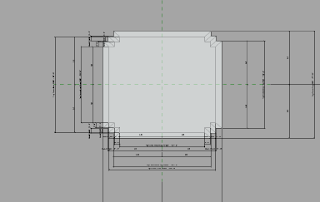














No comments:
Post a Comment